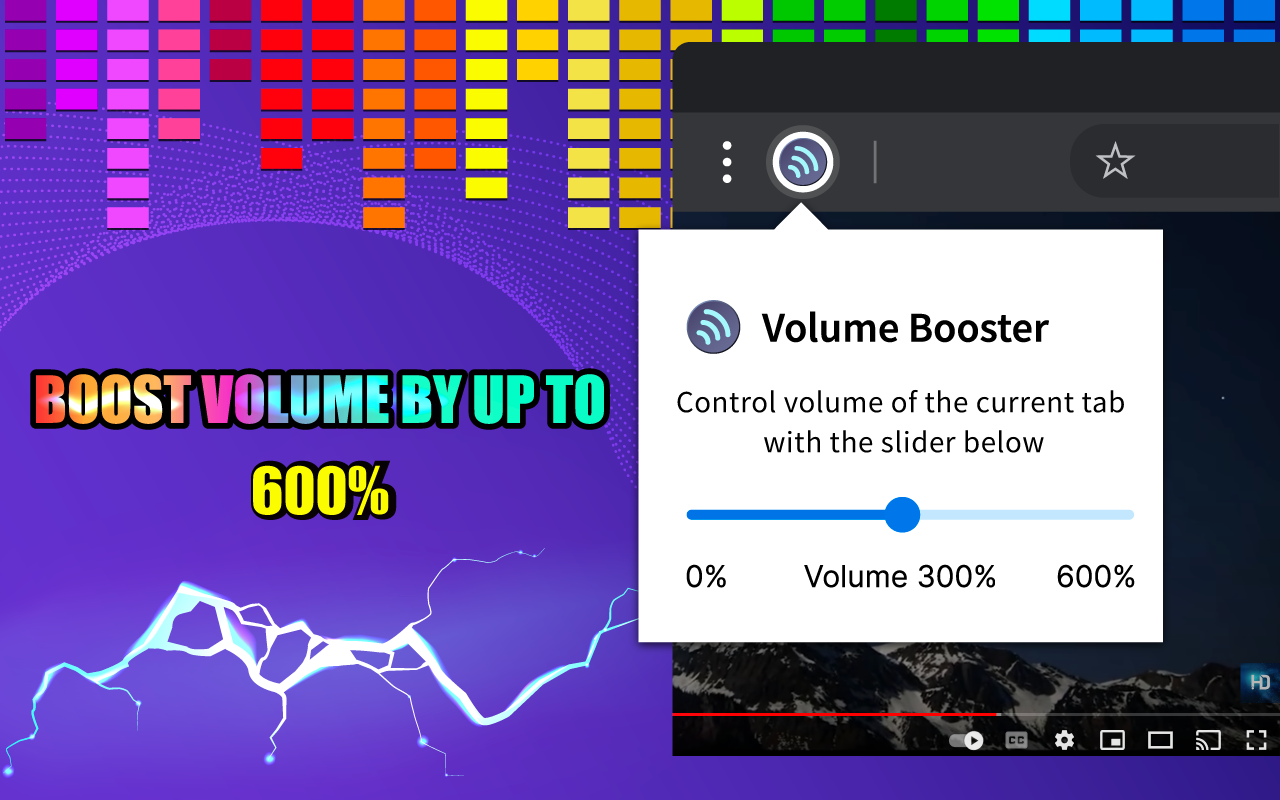音量增强器 - 增加音量
1.9.5
2025-02-24
339
插件介绍
提高音量,控制标签页声音,并增加任何视频的音频音量!,并增加任何视频的音频音量!
最佳的音量助推器镀铬扩展,增加铬的音量视频和音乐快速,轻松。使用此卷助推器,您可以增加数千个网站的声音音量视频。
这也是一个标签卷控制器。它可以分别控制每个选项卡的音量级别。每个选项卡的所有卷设置都将自动保存,直到您关闭它为止。
它可以增加任何网站上的音量视频。
它可以在任何网站上增加音量音乐。
它使您可以增加自己喜欢的卷现场表演!现在,您可以使用此音量助推器来控制浏览器中的卷直播!
您可以使用滑块控制音量声音。您可以使用热键控制音量声音。您可以从扩展弹出菜单中重置播放媒体的音量设置。
您无需注册帐户即可使用此卷助推器。您可以在没有注册的情况下控制音量的任何视频或音频。此卷助推器可免费使用。
使用此专业量助推器的Chrome浏览器来获取您喜欢的网站的大声视频和音乐。
很容易使用。在一分钟内将此卷助推器扩展添加到Chrome浏览器中。单击目标网站上此扩展程序的图标,您将立即开始控制音量声音。这是简单,安全和免费的。您将快速,免费的音频视频和音乐来提高音量声音。尝试一下。您会喜欢这个扩展。
请注意:请注意使用音量控制的扬声器安全。过多的体积增加会损害您的扬声器。仔细管理音频级别,以免损坏设备的音响系统。
将此卷寄托添加到您的网站浏览器中,并立即起作用。当您在互联网上冲浪时,它可能会伴随您,从现在开始,您不会因声音不好而失败。只需单击即可帮助您保持所需的声音级别。这很容易,可以节省您的时间和精力!
插件详情
评分
4.7星(共5星),共790位用户参与评分
使用人数
800,000+ 位用户
版本
1.9.5
文件大小
79.41KB
分类
提供方
Volume Booster
支持语言
27 种语言
ID
ogadflejmplcdhcldlloonbiekhnlopp
发布时间
2023-08-01 15:32:35