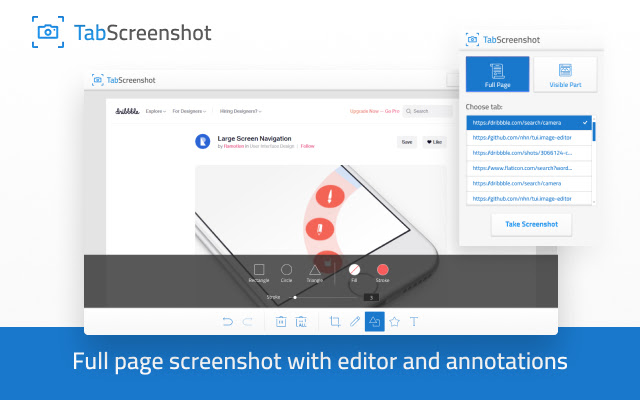Tab Screenshot
2.7.3
2023-03-03
8
插件介绍
Full-page screenshot tool with annotations
标签的屏幕截图是与注释的功能强大的图像编辑器截图工具。
*特征 ** *可见部分或全页面截图 *批注工具:裁剪,抽奖,各种形状,图标,文本注释,色彩。 *保存为一个文件或复制到剪贴板
如何使用应用程序: 1.打开一个扩展的工具栏按钮的弹出窗口点击通过 2.选择一个选项卡和屏幕截图型全页或部分 3.取一个屏幕截图,并等待它完成 4.编辑图像 5.保存到文件或复制到剪贴板
Tab Screenshot is a screenshot tool with a powerful image editor for annotations.
*Features **
- Visible part or full-page screenshots
- Annotation tool: crop, draw, various shapes, icons, text annotations, colors.
- Save as a file or copy to clipboard
How to use the app:
- Open a popup window by clicking on an extension’s toolbar button
- Select a tab and screenshot type full-page or partial
- Take a screenshot and wait for it to be finished
- Edit the image
- Save to a file or copy to the clipboard
插件详情
评分
2.5星(共5星),共2位用户参与评分
使用人数
100,000+ 位用户
版本
2.7.3
文件大小
342KB
分类
提供方
Pearl Billiot
支持语言
印度尼西亚语、马来语、德语、英语、英语(英国)、英语(美国)、菲律宾语、法语、斯瓦希里语、荷兰语、挪威语、Tiếng Việt、Türkçe、加泰罗尼亚语、dansk、eesti、español、español(拉丁美洲)、克罗地亚语,意大利语,latviešu,立陶宛ų,匈牙利,波兰语,葡萄牙语(巴西),葡萄牙语(葡萄牙),罗马,斯洛伐克语,斯洛文尼亚语,芬兰语,瑞典语,čeština,Ελληνικά,Српски,български,Сраहिन्दी,,ગુજરાતી,தமிழ்,తెలుగు, ಕನ್ನಡ, മലയാളം, ไทย, አማርኛ, العربية, 中文 (简体), 中文 (繁体), 日本语,
ID
jcheamgonhkgpdlphbhfnjpjlgofloca
发布时间
2021-11-07 22:12:55